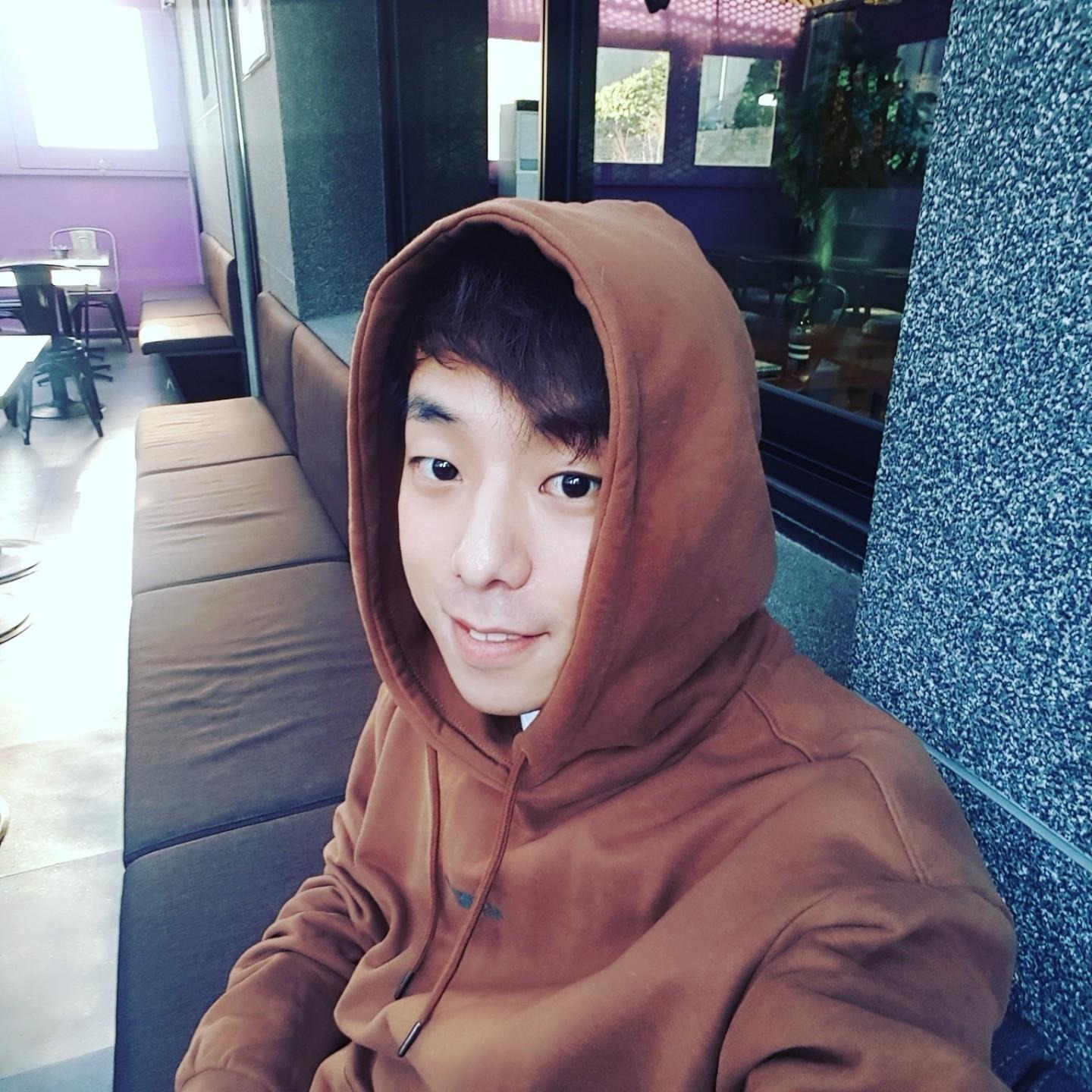| 일 | 월 | 화 | 수 | 목 | 금 | 토 |
|---|---|---|---|---|---|---|
| 1 | 2 | 3 | 4 | |||
| 5 | 6 | 7 | 8 | 9 | 10 | 11 |
| 12 | 13 | 14 | 15 | 16 | 17 | 18 |
| 19 | 20 | 21 | 22 | 23 | 24 | 25 |
| 26 | 27 | 28 | 29 | 30 | 31 |
- Docker-compose
- PaaS
- 용어정리
- mysql
- 쿠버네티스
- RAPA
- PAT
- OpenStack
- 실습
- nodejs
- 개념
- RAID
- 도커
- 클라우드
- worker
- git
- 명령어
- 네트워크
- gns3
- MongoDB
- 이론
- Docker Swarm
- docker
- network
- express
- IaaS
- node.js
- Javascript
- kubernetes
- dockerfile
- Today
- Total
융융이'Blog
iptables 사용하기 본문
iptables 사용하기
iptables란?
iptables는 Linux 운영체제용으로 제작 된 매우 유연한 방화벽 유틸리티입니다. iptables는 command-line firewall 유틸리티를 사용하여 트래픽을 허용하거나 제한을 설정할 수 있습니다.
sudo apt-get install iptables##types of chain
- Input : 들어오는 접속 활동을 제어 chain
- Forward : router 와 같은 활동을 제어 chain
- Output : outgoing connections chain
- Docker : 도커와 관련된 chain
iptables -L -v 해당 명령어로 Chain 정보를 볼 수 있다.
ex>
Chain INPUT (policy ACCEPT 0 packets, 0 bytes)
pkts bytes target prot opt in out source destination
Chain FORWARD (policy DROP 0 packets, 0 bytes)
pkts bytes target prot opt in out source destination
0 0 DOCKER-USER all -- any any anywhere anywhere
0 0 DOCKER-ISOLATION-STAGE-1 all -- any any anywhere anywhere
0 0 ACCEPT all -- any docker0 anywhere anywhere ctstate RELATED,ESTABLISHED
0 0 DOCKER all -- any docker0 anywhere anywhere
0 0 ACCEPT all -- docker0 !docker0 anywhere anywhere
0 0 ACCEPT all -- docker0 docker0 anywhere anywhere
Chain OUTPUT (policy ACCEPT 0 packets, 0 bytes)
pkts bytes target prot opt in out source destinationiptable -L 명령을 통하여 상태를 확인 할 수 있다.
Accept – 접속을 허용.
Drop – 사용하지 않는 접속. This is best if you don’t want the source to realize your system exists.
Reject – 접속을 허용하지 않음. but send back an error. This is best if you don’t want a particular source to connect to your system, but you want them to know that your firewall blocked them
예시>
Allowing the connection:

Dropping the connection:

Rejecting the connection:

지정한 IP 접속 설정
Connections from a single IP address
This example shows how to block all connections from the IP address 10.10.10.10.
iptables -A INPUT -s 10.10.10.10 -j DROP
Connections from a range of IP addresses
This example shows how to block all of the IP addresses in the 10.10.10.0/24 network range. You can use a netmask or standard slash notation to specify the range of IP addresses.
iptables -A INPUT -s 10.10.10.0/24 -j DROP
or
iptables -A INPUT -s 10.10.10.0/255.255.255.0 -j DROP
Connections to a specific port
This example shows how to block SSH connections from 10.10.10.10.
iptables -A INPUT -p tcp --dport ssh -s 10.10.10.10 -j DROP
설정된 내용 저장하기
Ubuntu:
sudo /sbin/iptables-save
Red Hat / CentOS:
/sbin/service iptables save
Or
/etc/init.d/iptables save
참고
'2022이전 > Linux' 카테고리의 다른 글
| Linux (0) | 2020.05.13 |
|---|---|
| Nginx 와 Apache (0) | 2020.05.03 |
| 라즈베리 파이 보안 설정 (0) | 2020.05.02 |
| 접속 실패 로그 확인 (0) | 2020.05.01 |
| crontab 사용하기 (0) | 2020.05.01 |