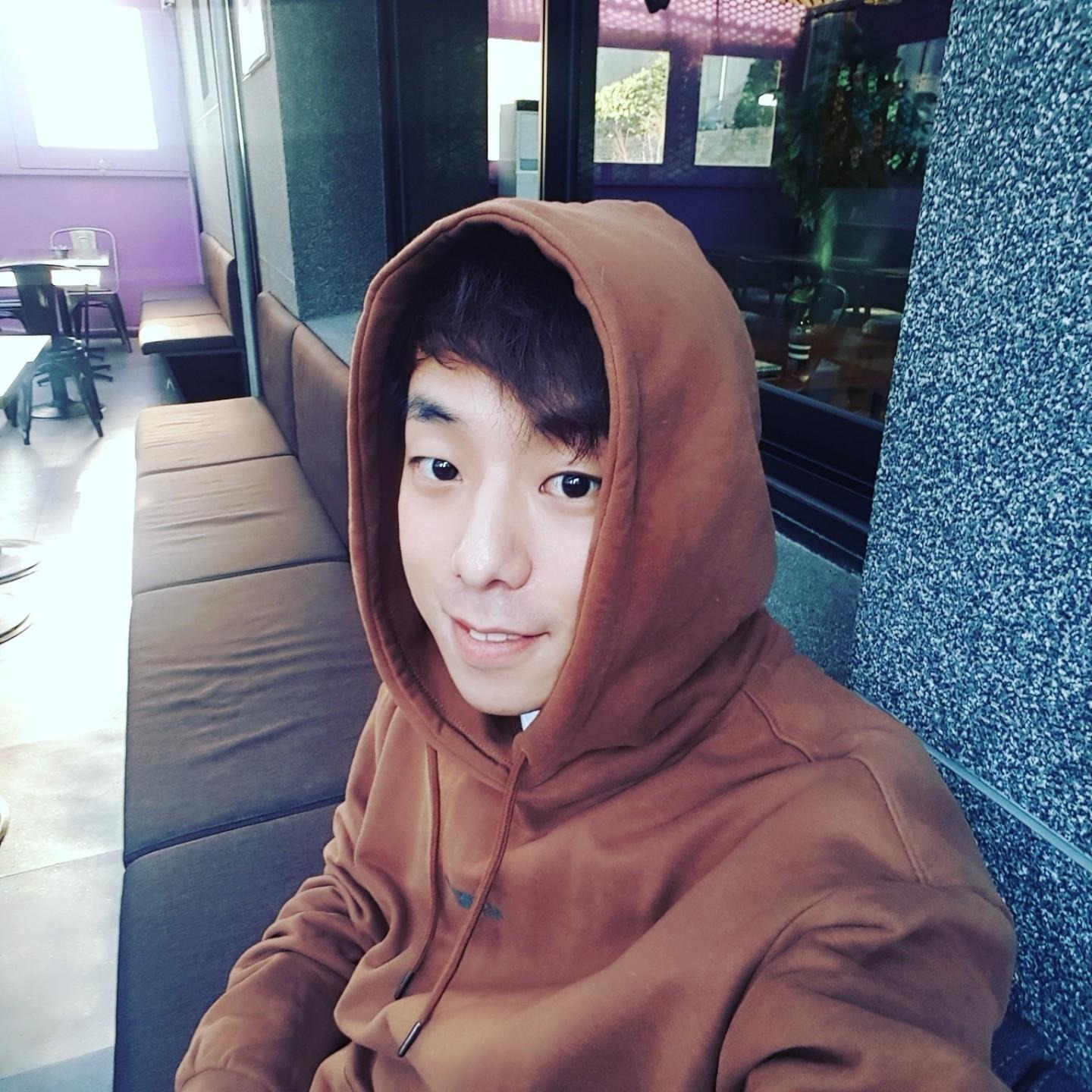| 일 | 월 | 화 | 수 | 목 | 금 | 토 |
|---|---|---|---|---|---|---|
| 1 | ||||||
| 2 | 3 | 4 | 5 | 6 | 7 | 8 |
| 9 | 10 | 11 | 12 | 13 | 14 | 15 |
| 16 | 17 | 18 | 19 | 20 | 21 | 22 |
| 23 | 24 | 25 | 26 | 27 | 28 |
- 명령어
- 이론
- express
- 네트워크
- network
- 실습
- 개념
- nodejs
- Docker Swarm
- 도커
- worker
- Docker-compose
- 쿠버네티스
- docker
- RAID
- Javascript
- 클라우드
- mysql
- OpenStack
- dockerfile
- MongoDB
- RAPA
- node.js
- gns3
- git
- IaaS
- PAT
- PaaS
- kubernetes
- 용어정리
- Today
- Total
융융이'Blog
리액트+FireBase 연동 디플로이(react & firebase deploy) 본문
순서는 매우 간단하다.
1. react app을 만든다.
$ npm install -g create-react-app
$ create-react-app myapp
$ cd myapp
$ npm start
//프로젝트 배포형
$ npm run build2. firebase cli를 설치한다.
$npm install -g firebase-tool3. firebase 설정 및 배포를 해준다.(미리 firebase Console에 들어가 프로젝트를 만들고 cli에서 해당 프로젝트에서 배포를 하면된다.)
$firebase login
$firebase init
$firebase deploy
React and Firebase are all you need to host your web apps
by Ashish Nandan Singh React and Firebase are all you need to host your web apps A lot of modern web development stories don’t have good endings because of the complex number of technologies involved and the development approach adopted to get work done. T
www.freecodecamp.org
https://firebase.google.com/docs/cli#project_aliases
Firebase CLI 참조 | Firebase
Firebase CLI(GitHub)는 Firebase 프로젝트 관리, 조회, 배포를 위한 여러 가지 도구를 제공합니다. Firebase CLI를 사용하기 전에 Firebase 프로젝트를 설정하세요. CLI 설정 또는 업데이트 Firebase CLI 설치 운영체제, 숙련도 또는 사용 사례에 맞는 방법을 사용하여 Firebase CLI를 설치할 수 있습니다. CLI 설치 방법에 관계없이 동일한 기능 및 firebase 명령어에 액세스할 수 있습니다. Win
firebase.google.com
'2022이전 > React' 카테고리의 다른 글
| ProTypes 사용 예시 (0) | 2020.02.17 |
|---|---|
| handleChange 간단하게 구현하기(State, setState이용) (0) | 2020.02.17 |
| REACT_FRONT_END 의 폴더구성 (0) | 2020.02.03 |
| REACT_코드스플리팅_Code Spliting (1) | 2020.01.28 |
| REACT_SPA페이지구현(2)(match,location,history,withrouter) (0) | 2020.01.28 |